Registration of Optional Subjects in the Academic Year 2025/2026
- winter semester: 16—30 September 2025 starting at 6 p.m.
- summer semester: 2—15 February 2026 starting at 6 p.m.
How can I find which optional subjects are available for the study program and year?
The information can be found in the SIS system (no registration is necessary), click for the English version
- choose Subjects;
- confirm that you are in the current academic year 2025/2026;
- in the green bar, check the ‘View by Plans’;
- choose the Faculty, Branch/plan, year class.
The Subjects for the requested plan and year will be shown – first the compulsory subjects, then the optional subjects.
Please follow the steps for obligatory electronic registration of the optional subjects in SIS.
After you sign up to SIS:
- choose the icon ‘Registration of subjects and time table’;

- confirm that you are in the current academic year 2025/2026;
- choose the item ‘Enrollment (my own)’ (‘Zápis (vlastní)’ in Czech) (Beware! You will not see the Second Faculty of Medicine sign until you are allowed to register the optional subject);
- find the optional subject through either filtering ‘Garantee’, i.e. the department that provides for the optional subject or by other means (via code of the subject, name etc.), if you wish to see all the optional subjects, write "OS -" in the "Title contains" box;
- choose the requested subject and confirm your choice by clicking "Enroll" ("Zapsat" in Czech) at the bottom of the page.
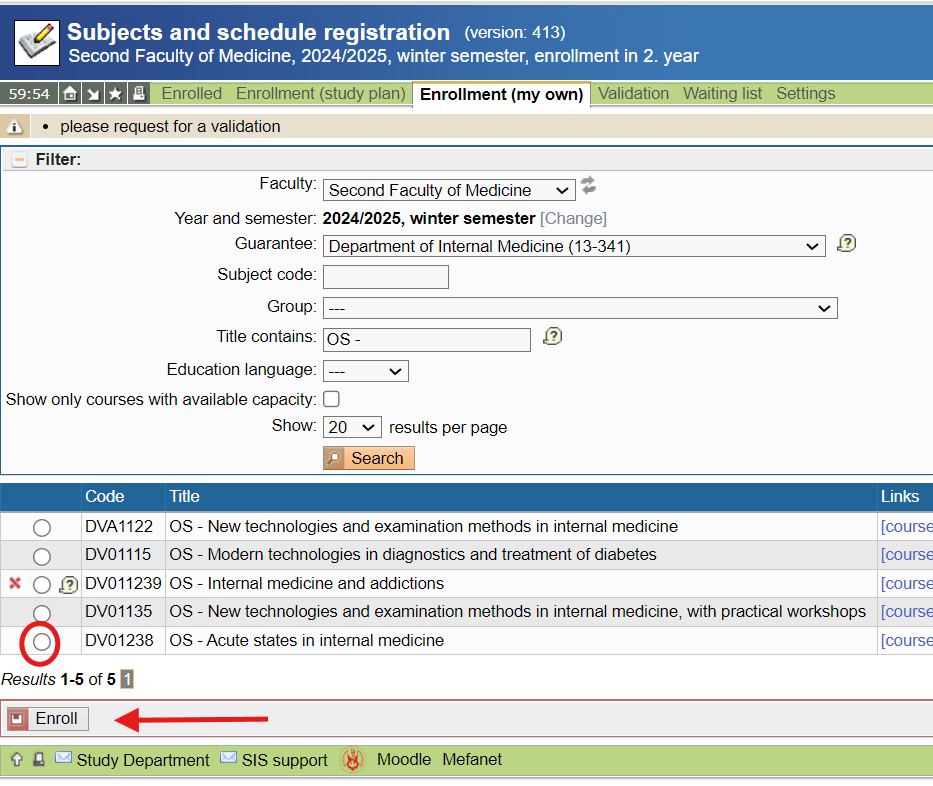
- SIS will offer the available times of the subjects, please choose the convenient option for you. The option will be shown in your timetable in SIS.