How to book an exam date (using the University Educational Information System – EIS)
- Log in on web page https://is.cuni.cz/studium/eng/login.php
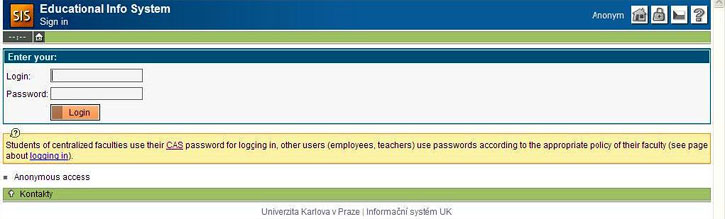
Your login is the number of your ISIC card. If you do not know (or have forgotten) your password, click the reference CAS, then OK, return to the English version, and fill in the table. If you have forgotten your birth code suffix, contact directly your coordinator for the study year 1., 2. and 3. Ms. Vera Hall at @email and for the study year 4., 5. and 6. Ms. Stanislava Palowska at @email.
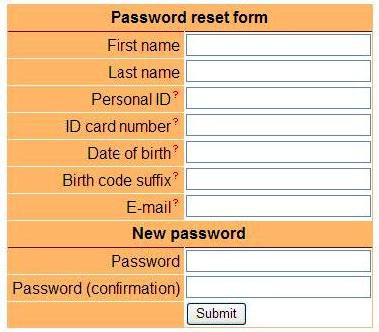
Personal ID – on your ID card below the picture
ID card number – on your ID card below bar code
Date of birth – DD.MM.YYYY
Birth code suffix – contact your study coordinator at the Study Department - On the main page click the reference Examination terms.

- To book a new term, you have to state that you have filled in the questionnaire (survey). If you have not done so, fill in the survey now: http://online.lf2.cuni.cz/survey.php.
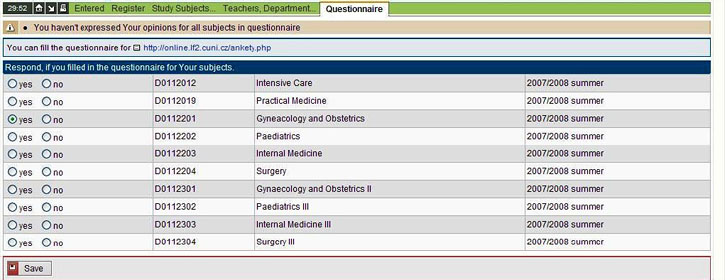
- Click the Tab Register.
Choose the subject of your planned exam and click Show terms.
(A list of subjects is at http://www.lf2.cuni.cz/kody-predmetu-zahranicni-studenti.)
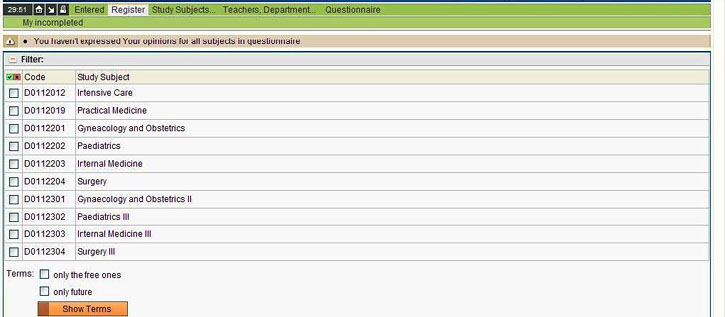
- Click Register at the desired term
Free – free/total places
Date – date of exam
Hour – approximate for your orientation only
- Your booking can be discarded using the Tab Entered.
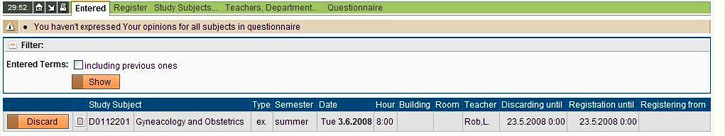
- In case of any problems, contact your study coordinator at the Study Department.
